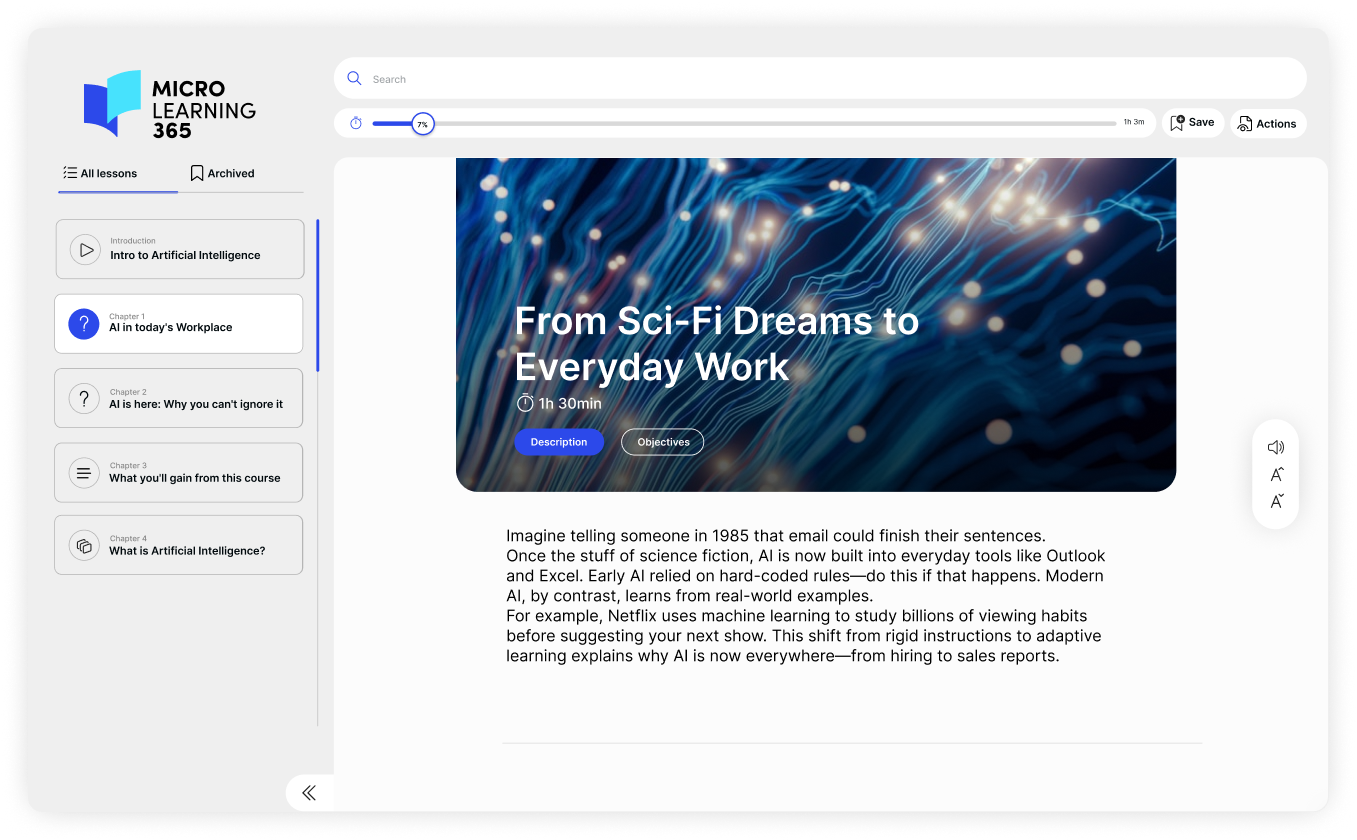How does Microlearning365 work?
Choose how you want to use our AI technology: create courses yourself, access our catalog, or let us do everything for you.
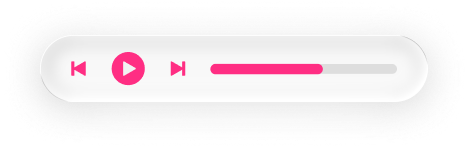
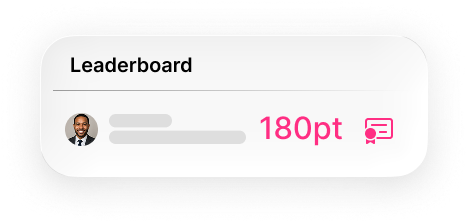
.png)
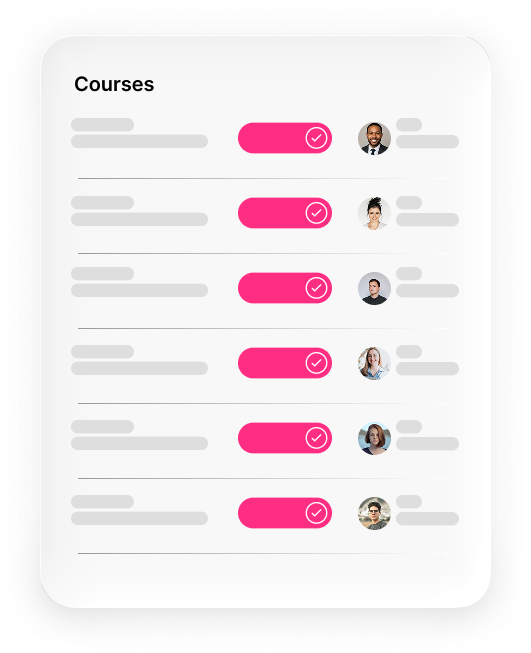
Over 10 features to
create interactive courses
AI automatically selects the best format for each procedure to maximize comprehension and retention.
Text Lessons
.png)
Break complex topics into digestible chunks. AI structures your content for optimal learning pace and comprehension.
Image Lessons

Visual learning that sticks. AI generates relevant graphics and infographics to reinforce key concepts instantly.
Video Lessons
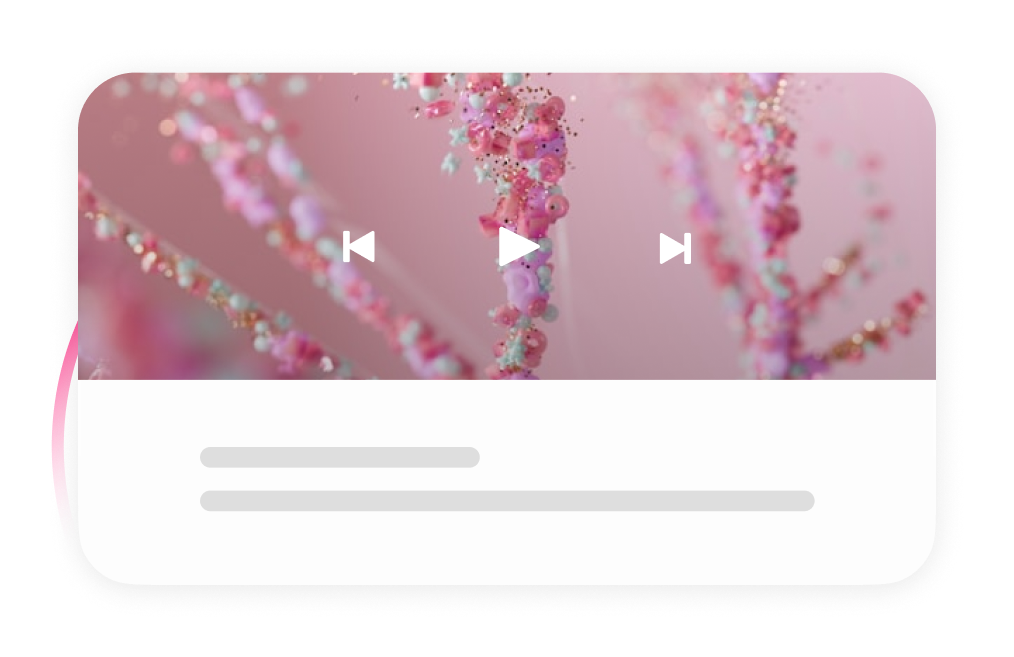
Engage learners with dynamic video content. Mix animations, screen recordings, and AI narration for maximum impact.
Voice-over
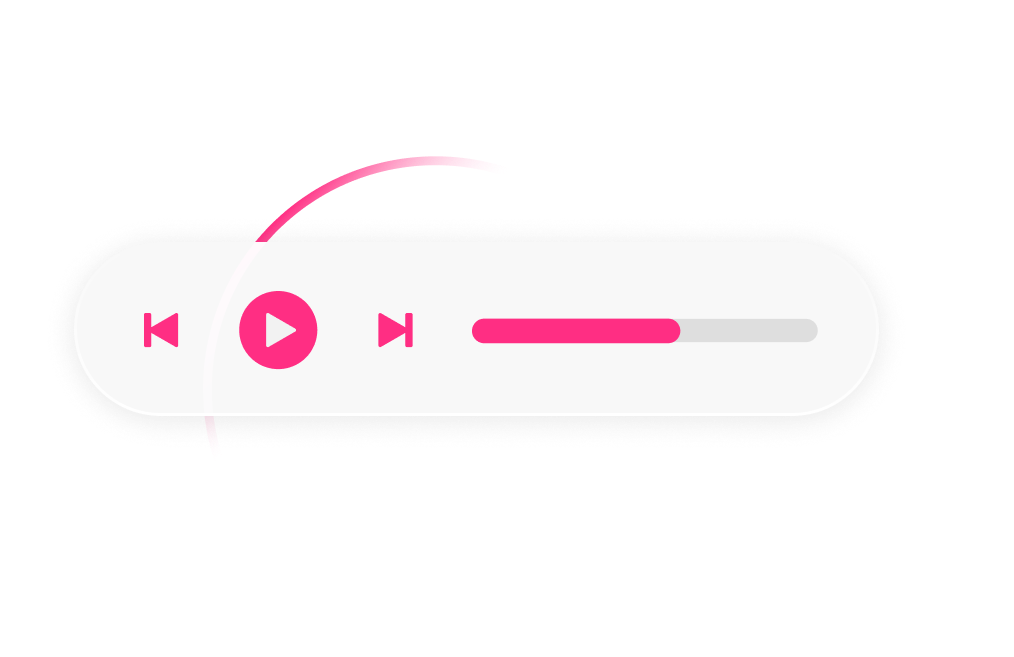
Professional narration in seconds. Choose from natural voices in multiple languages to guide learners through content.
Flash cards

Boost memory retention with spaced repetition. Interactive cards that flip to reveal answers, perfect for terminology and key concepts.
True/False quizzes
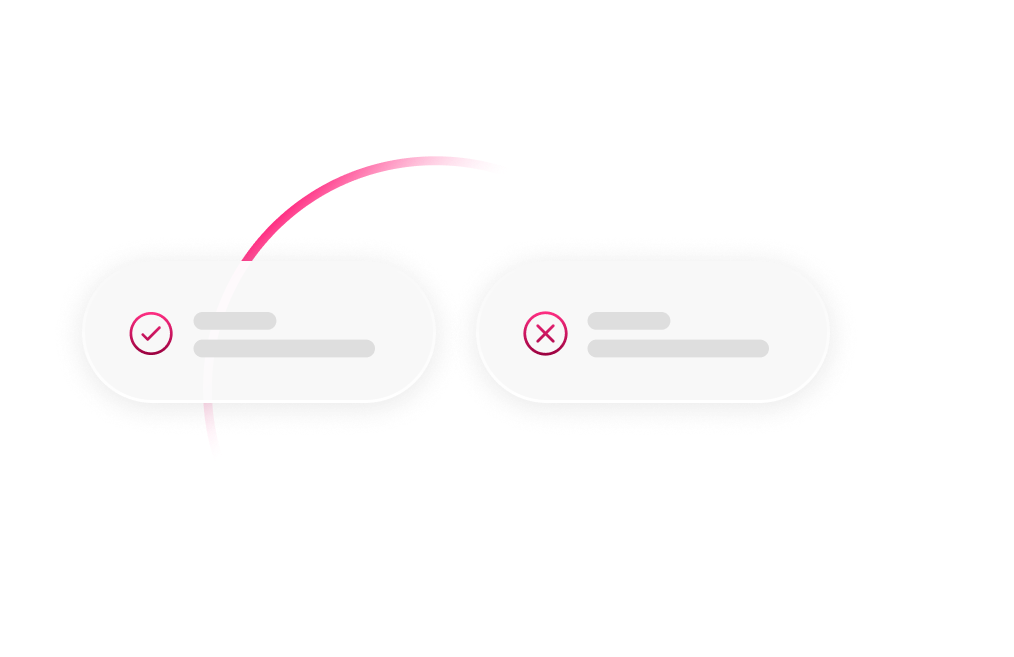
Quick comprehension checks that maintain focus. Instant feedback helps learners identify knowledge gaps and misconceptions immediately.
Fill-in-the-blank exercises
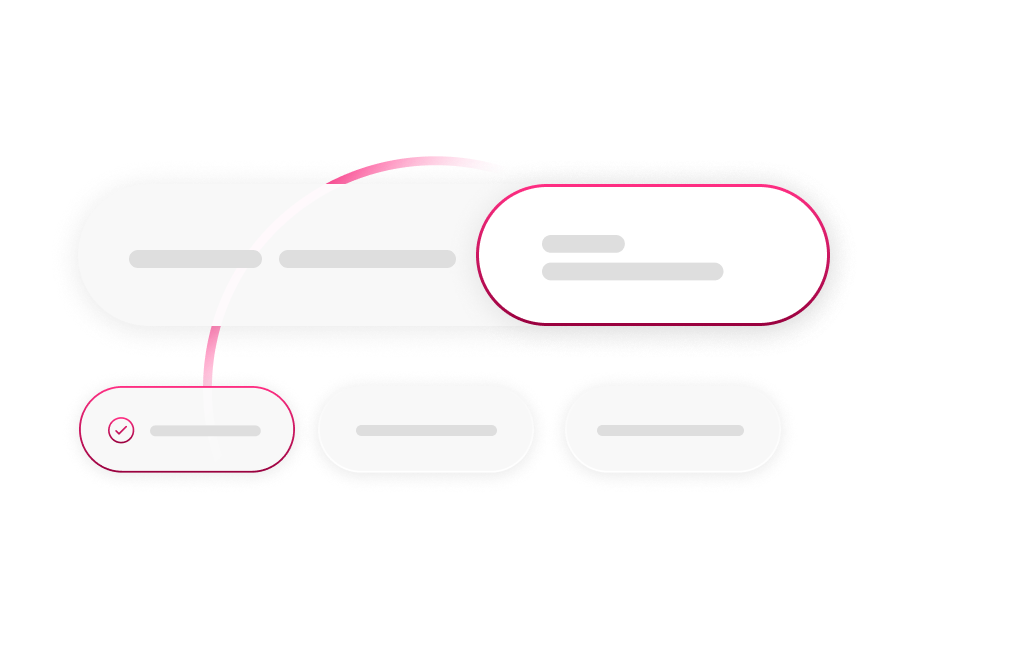
Test deeper understanding with contextual questions. Learners actively recall information rather than just recognizing answers.
Multiple choices quizzes
Assess comprehension with varied difficulty levels. AI generates relevant distractors to challenge and validate real learning.
Final test
.png)
Comprehensive assessment to certify mastery. Combines all question types to ensure complete understanding before completion.
Leaderboard
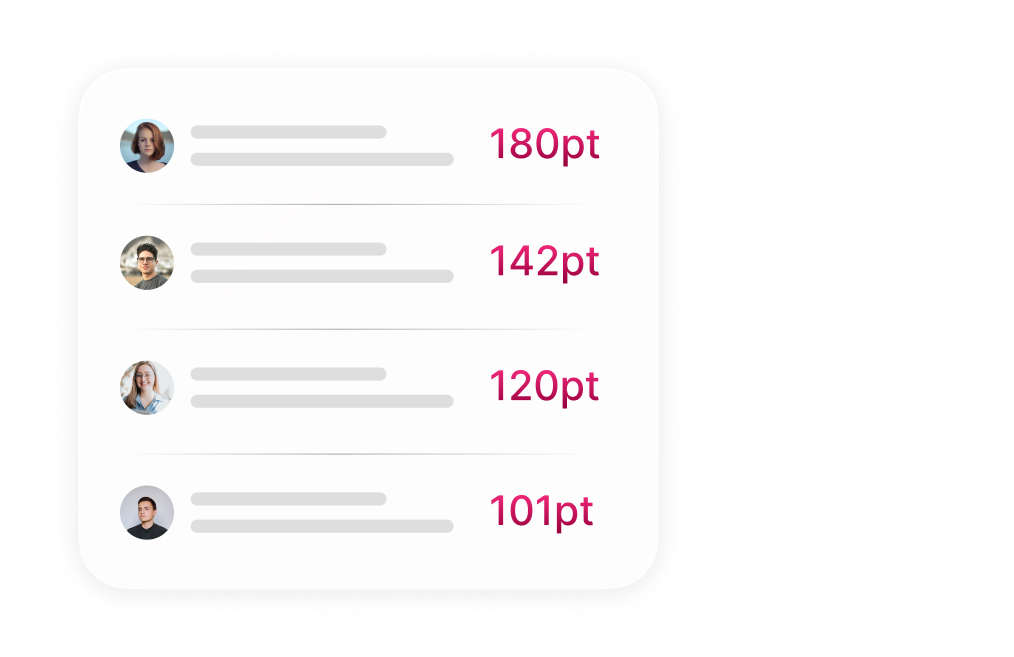
Boost engagement through friendly competition. Track top performers and motivate teams to complete courses and excel in assessments.
Certificate of Completion
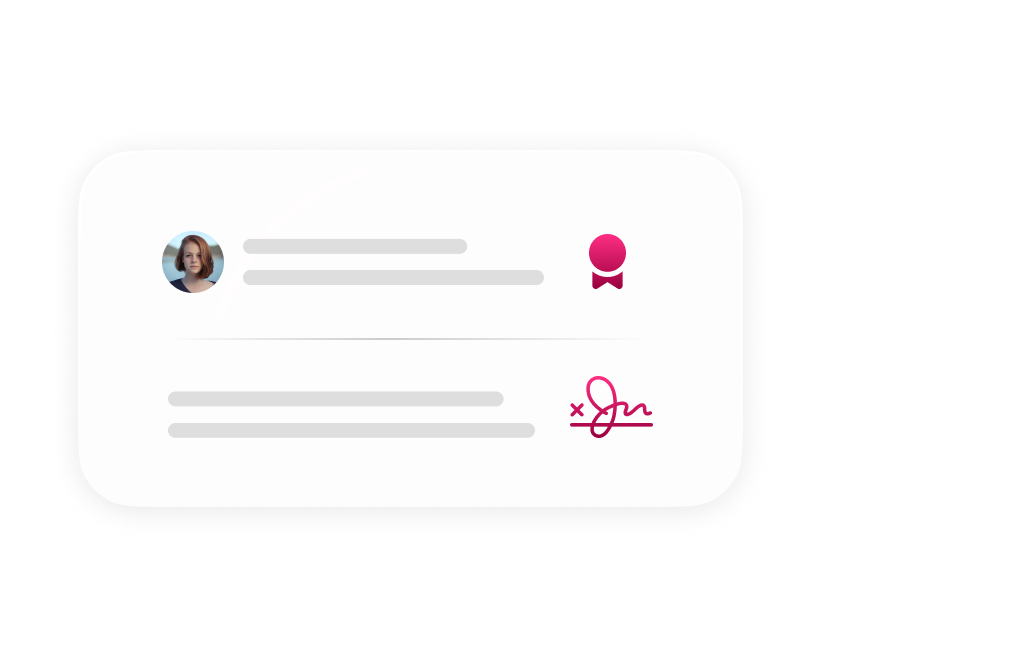
Recognize achievements with professional certificates. Automatically generated upon course completion with customizable branding and criteria.
AI-generated intro
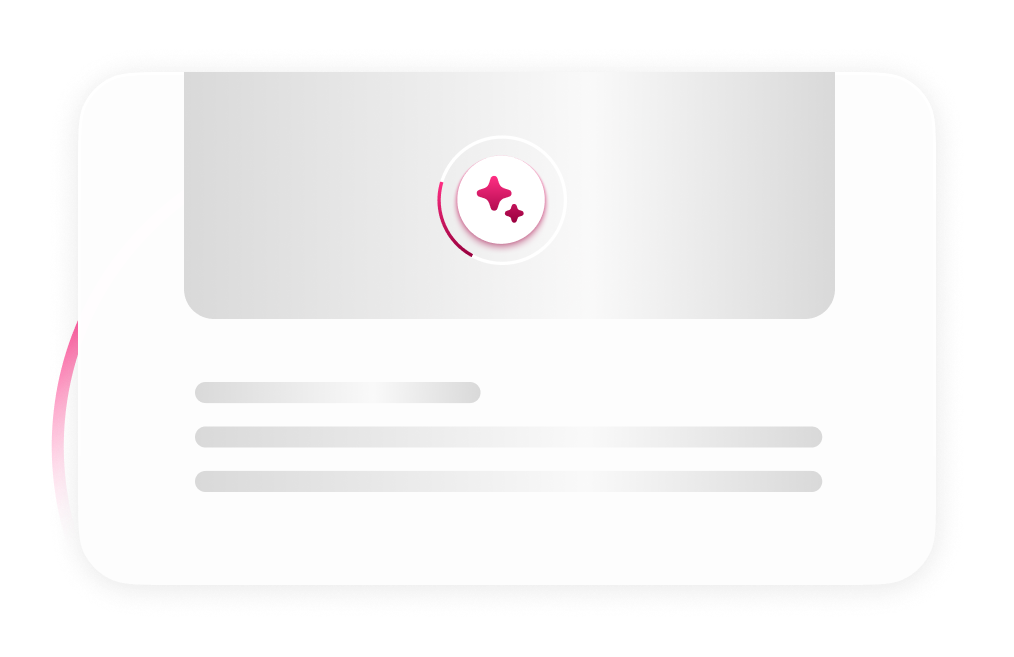
Captivating course introductions in seconds. AI creates engaging previews that highlight key learning objectives and spark curiosity.
300+ Professional Courses Ready to Deploy
Microsoft 365
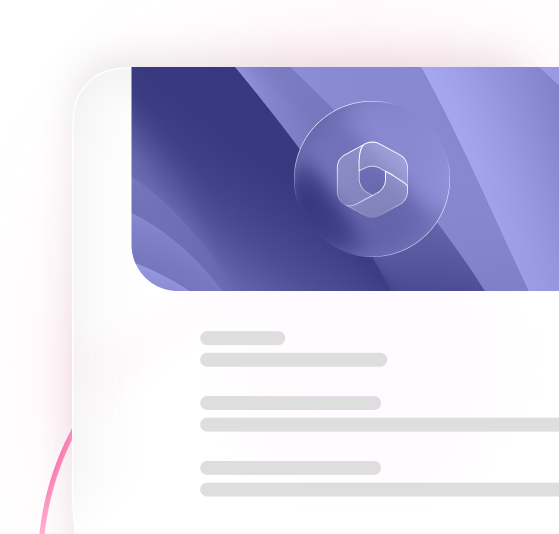
AI & Artificial Intelligence


Productivity &
Project Mangement
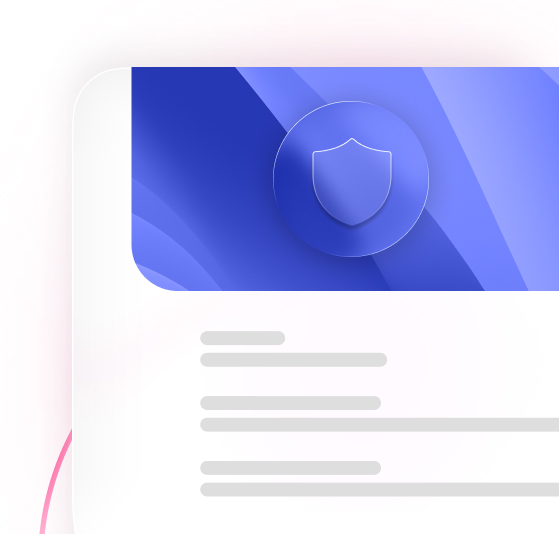
Cyber Security
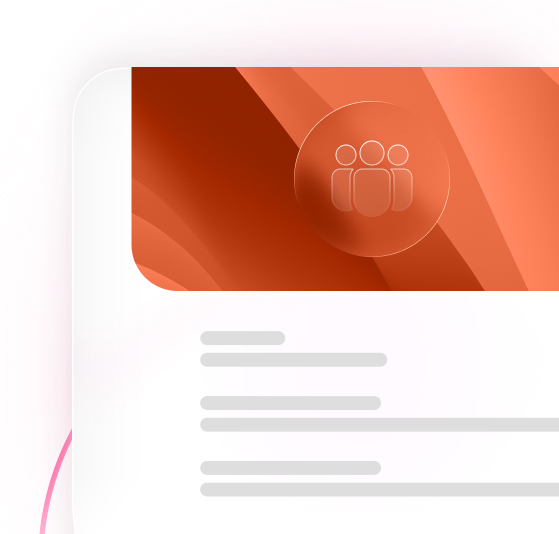
Leadership & Soft Skills
Let Us Handle Everything
Our expert team uses AI + human review to create perfect courses from your materials
Send Your Materials
Share any format: documents, slides, videos, or even rough notes. We handle everything from PDFs to recorded training sessions.


AI Generation + Expert Review
Our team uses AI to create initial content, then applies human expertise to ensure quality, add context, and optimize engagement.
Perfect for companies that want:
Zero time investment
Send us your materials, we do everything else. No learning curve, no training your team, no software to manage.
Professional quality guaranteed
AI generation combined with human instructional designers ensures engaging content that actually gets completed.
Ongoing maintenance included
Regulations change, procedures update. We keep your training current without you having to think about it.
Microlearning365 lives inside the tools you already use every day
Access courses directly from Teams, track progress in real-time, and complete training without leaving your workflow
Notifications in Teams
Employees receive notifications of new courses directly in Teams chat. Not emails that end up in spam, but messages in the daily workflow.
Corporate Single Sign-On
Login with your corporate Microsoft credentials. No additional passwords to remember, no separate accounts to manage.
Security and Compliance
Everything stays within Microsoft’s security perimeter of your company. GDPR compliant by design.
The questions
you may be asking yourself
What is microlearning and why does it matter?
Microlearning delivers training in focused 3-5 minute modules instead of hour-long sessions. Research shows our attention span has dropped to 47 seconds, and 80% of traditional training is forgotten within 24 hours. Microlearning solves this by matching how our brains actually process and retain information - small chunks, repeated over time, with immediate application.
What document formats can I upload?
The platform accepts Word documents (.docx), PowerPoint presentations (.pptx), and PDF files. These formats cover virtually all existing corporate training materials and procedures. Text documents are also supported for maximum flexibility.
How does it integrate with Microsoft 365?
Single sign-on with your corporate account, notifications through Teams, and all data stays within your Microsoft 365 security perimeter. No additional passwords needed, works with existing Azure Active Directory, and maintains GDPR compliance. Integration is seamless and requires no user training.
How long does it take to create a course?
A complete course can be created in minutes with AI, compared to weeks with traditional methods. Upload your document, select lesson types, and the AI generates everything automatically. Fine-tuning with the visual editor takes just a few additional minutes.
Is the translation really automatic?
Yes, translate any course into 40+ languages with one click - all text, quizzes, and interactive elements are converted instantly. This eliminates traditional translation costs and delays, making global training deployment immediate. The AI maintains context and meaning across all languages.

.png)
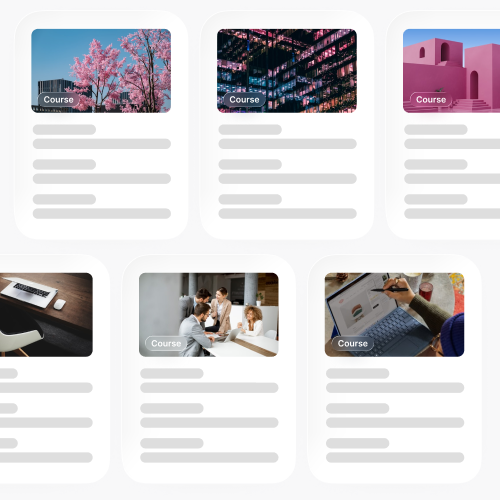
.png)
.jpg)
.jpg)
.jpg)
.jpg)


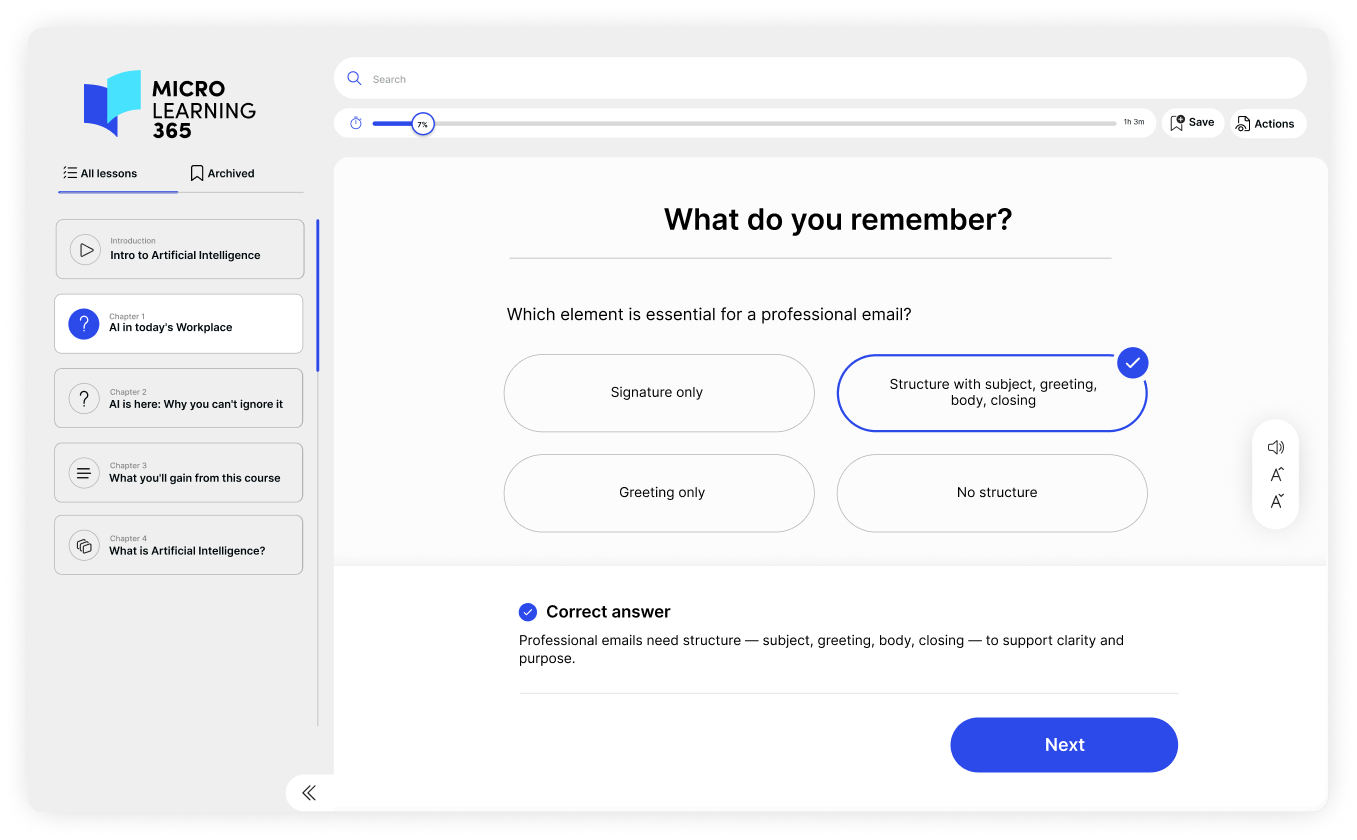
.png)
.png)
.png)