Microlearning Platform for Corporate Training
Turn documents, manuals, and procedures into microlearning courses in minutes or choose from 300+ ready-to-use courses.
AI-powered LMS integrated with Microsoft 365.
cost reduction
course
types
from any source to course
.png)

Transform corporate procedures into engaging courses
From document to professional microlearning in 3 minutes. Our corporate e-learning platform uses AI authoring tools to transform procedures and manuals into courses your team will complete.
The smart microlearning solution for busy companies.
Interactive Lessons
Combine visuals, audio, and quizzes to make every lesson interactive and immersive.
Analytics
Monitor your employees’ progress and measure the effectiveness of your training.
Efficiency
Save time and costs with AI-powered content and translations for ready-to-use training in minutes.
.jpg)
It's not another platform
it's fully integrated in Microsoft 365
Your employees:
Two ways to use Microlearning365, one solution
For those without a training platform
Complete LMS Platform
.png)
For those who already have an LMS
Authoring tool
.png)
From any document to course
in 4 Simple Steps with AI
Upload a document and let AI do the rest: content generation, quiz creation, voiceover synthesis, and image generation - all automatic.
Microlearning365: a platform for all your business needs
.png)
Done-For-You Service
We create your courses. You focus on your business.
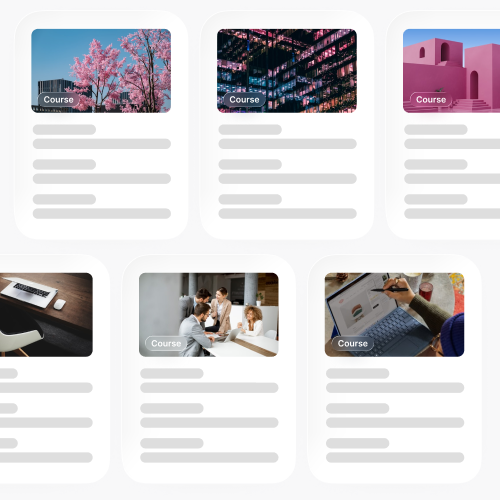
300+ Course Catalog
Instant access to professional AI-generated courses. Deploy today.
.png)
Authoring Tool
Create courses yourself using AI. Perfect for companies with existing LMS.
Comparison:
Traditional Method vs Microlearning365
Features
- Course creation time
- Cost per course
- Multilingual translation
- Professional voiceover
- Quiz creation
- Images and graphics
- Content updates
- SCORM export
- Microsoft 365 integration
Traditional method
- 2-3 weeks
- €3000-5000
- €800-1000 per language
- €500-1500 extra
- Manual
- Dedicated designer
- New quote required
- Depends on provide
- ❌ Separate platform

- 3-5 minutes
- Included in subscription
- 40+ languages
- AI voce synthesis included
- Authomatic with AI
- AI-generated
- Immediate editing
- ✅ SCORM 1.2/2004
- ✅ Native in Microsoft 365
Built by intranet.ai,
awarded by Capterra
What our clients are saying: 4+ stars consistently.
From being recognized as a 2025 digital workplace game-changer to earning Software Advice's Best Customer Support badge - it's not just about the tech, it's about the partnership.
.png)
My experience has been absolutely positive: intranet.ai knows Microsoft 365 very well and has been able to help us leverage it to its fullest potential, even beyond the intranet context.
The experience is extremely positive - competent people, both from a content perspective and technical standpoint. A team that strives for excellence and interacts with availability and kindness.
The experience has been excellent: it was a pleasure working on a product and with people knowing you could trust them, with the peace of mind of being able to count on professionalism, expertise, and availability.
Really good, painless. For the rollout to work, we needed a product that can be maintained by non-technical users from every department, and made setup simple. The product and team were excellent, provided great support and engagement. Great note-keeping and project mangement, making it easier for us to keep all informed.
We found this supplier by accident, but during the whole project we found ourselves very lucky in having encountered such a serious company. professional and very well organized with timing and gants.
Create a new company community, all colleagues feel more involved in the company's choices, they can see the news on the market, and access all the apps from one place.
The questions
you may be asking yourself
What is microlearning and why does it matter?
Microlearning delivers training in focused 3-5 minute modules instead of hour-long sessions. Research shows our attention span has dropped to 47 seconds, and 80% of traditional training is forgotten within 24 hours. Microlearning solves this by matching how our brains actually process and retain information - small chunks, repeated over time, with immediate application.
What document formats can I upload?
The platform accepts Word documents (.docx), PowerPoint presentations (.pptx), and PDF files. These formats cover virtually all existing corporate training materials and procedures. Text documents are also supported for maximum flexibility.
How does it integrate with Microsoft 365?
Single sign-on with your corporate account, notifications through Teams, and all data stays within your Microsoft 365 security perimeter. No additional passwords needed, works with existing Azure Active Directory, and maintains GDPR compliance. Integration is seamless and requires no user training.
How long does it take to create a course?
A complete course can be created in minutes with AI, compared to weeks with traditional methods. Upload your document, select lesson types, and the AI generates everything automatically. Fine-tuning with the visual editor takes just a few additional minutes.
Is the translation really automatic?
Yes, translate any course into 40+ languages with one click - all text, quizzes, and interactive elements are converted instantly. This eliminates traditional translation costs and delays, making global training deployment immediate. The AI maintains context and meaning across all languages.

.jpg)
.jpg)
.jpg)
.jpg)





